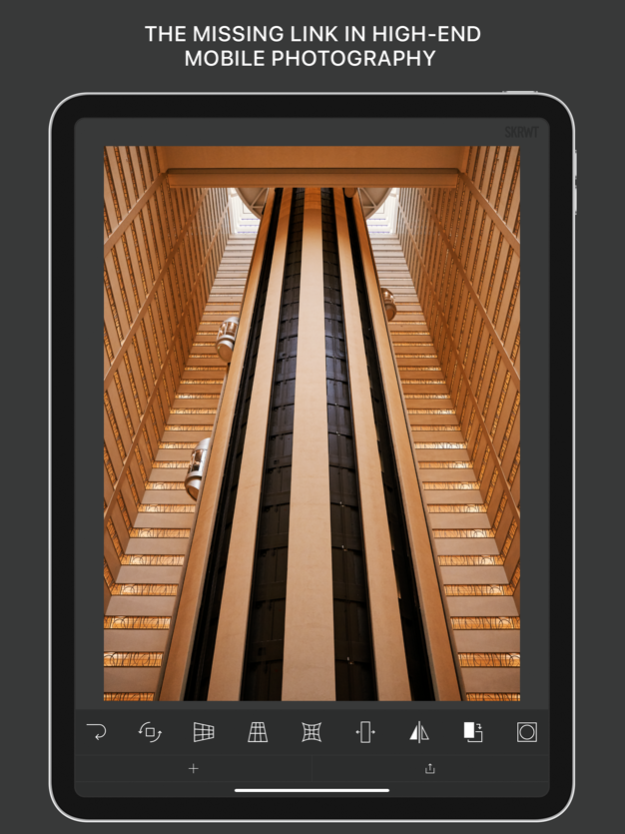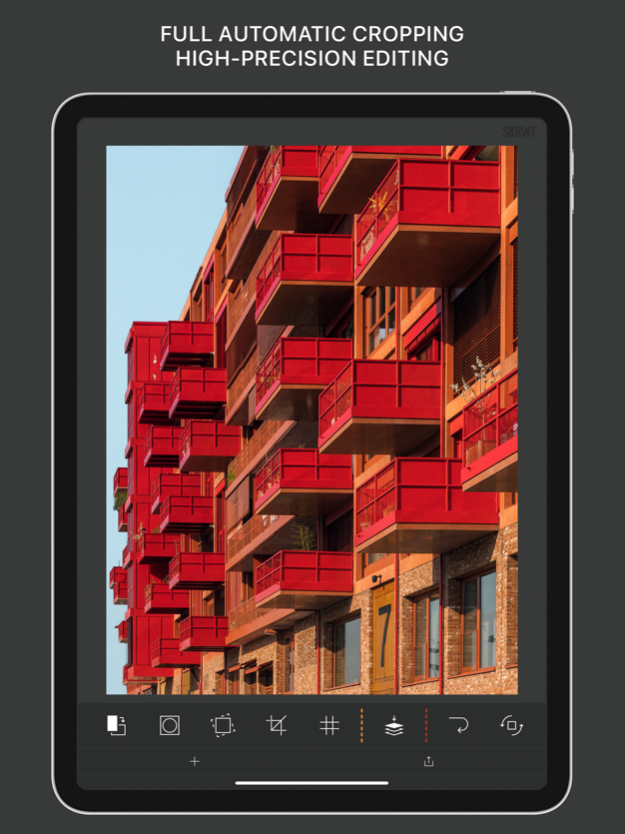SKRWT 1.5
Paid Version
Publisher Description
„Best Apps 2014“ - The App Store
„10 Best Photography Apps“ - The Guardian UK
„Make Your iPhone Photos Look Professional With SKRWT“ - AppAdvice
„SKRWT is the Missing Link to iPhone Photo Perfection“ - Paste Magazine
„10 iPhone Apps That Will Do Wonders For your Photography“ - Business Insider
„7 Must-Have Apps for Drone Pilots“ - fromwhereidrone.com
„5 Can’t-Miss iPhone Apps…“ - Time.com
-
SKRWT (App Store's "Best Apps 2014") is the most powerful perspective- and lens correction tool out there. Crafted to help you enhance your best smartphone photos in just a few taps, v.1.5 of SKRWT is now better than ever. With a variety of unrivaled features and awe-inspiring in-app extensions MRRW and 4PNTS, this fine application is the go-to editing tool for sophisticated photography enthusiasts like yourself. All hail symmetry!
#SKRWT #MRRW #4PNTS
-
SKRWT
Kiss converging lines goodbye: SKRWT is the all-purpose perspective and lens correction app for symmetry lovers. Correct horizontal and vertical lines as well lens distortions for shots taken with adapters, DLSRs, with a GoPro or a drone camera. With the one-of-a-kind full auto-cropping functionality and the self-explanatory, intuitive user interface, SKRWT is the missing link in high-end smartphone photography. If you are a sucker for quality and symmetry, SKRWT is for you.
-
4PNTS
With 4PNTS, the good folks at SRKWT re-thought perspective correction workflows and put together a new must-have extension. A hands-on approach to professional photo transformation: 4PNTS lets you manually work one or more corner points of your image, turning perspective correction into a fully intuitive manipulation process. The 4-point-perspective-tool is available as an in-app purchase – so you get to artistically transform, skew and enhance your photos within SKRWT. Your individual take, your creativity, your shot.
-
MRRW
SKRWT presents four high precision mirror effects in this unmatched mirroring tool for your smartphone. With a refreshing approach to creative image manipulation, MRRW helps uncover the hidden symmetry in your best shots and enables you to find new creative and artistic freedom. Explore new possibilities in composition and use perspective correction and auto cropping in SKRWT-quality. Here goes for a never-ending stream of MRRWGRAMS!
-
instagram.com/doyouskrwt
facebook.com/skrwtapp
twitter.com/doyouskrwt
hello@skrwt.com
-
#SKRWT #DOYOUSKRWT #ALLHAILSYMMETRY
Jan 3, 2022
Version 1.5
Hello and welcome back to SKRWT v1.5!
This one is for you - we are finally releasing an update that is fixing all issues - SKRWT v1.5 should now be running smoothly on your devices again. We want to apologize for making you wait for so long. We are back at it and hope you like what we did with v1.5:
• Fixed bugs and big back-end improvements
• Removed all in-app purchases and made them FREE
• A complete layout re-design
Yes, SKRWT v1.5 comes with a new and modern look + feel! In addition to that we have removed the in-app purchases so that MRRW & 4PNTS are now for free and part of the whole SKRWT experience.
Thank you for sticking around! If you like the update please consider giving it a rating - this actually helps a lot and let us know if you still have issues, comments or ideas!
Stay save & stay sane!
Love & Symmetry
SKRWT
About SKRWT
SKRWT is a paid app for iOS published in the Screen Capture list of apps, part of Graphic Apps.
The company that develops SKRWT is Mathaeus Jagielski. The latest version released by its developer is 1.5. This app was rated by 2 users of our site and has an average rating of 2.5.
To install SKRWT on your iOS device, just click the green Continue To App button above to start the installation process. The app is listed on our website since 2022-01-03 and was downloaded 161 times. We have already checked if the download link is safe, however for your own protection we recommend that you scan the downloaded app with your antivirus. Your antivirus may detect the SKRWT as malware if the download link is broken.
How to install SKRWT on your iOS device:
- Click on the Continue To App button on our website. This will redirect you to the App Store.
- Once the SKRWT is shown in the iTunes listing of your iOS device, you can start its download and installation. Tap on the GET button to the right of the app to start downloading it.
- If you are not logged-in the iOS appstore app, you'll be prompted for your your Apple ID and/or password.
- After SKRWT is downloaded, you'll see an INSTALL button to the right. Tap on it to start the actual installation of the iOS app.
- Once installation is finished you can tap on the OPEN button to start it. Its icon will also be added to your device home screen.